I had the issue on my laptop of only being able to accessing Google and a few select websites (YouTube, Wikipedia, Facebook), I could not find a suitable answer to this problem, then resolved it by simply telling my Network Adapter to “Obtain IP address automatically”.
Problem description:
Any Browser, both IE and Chrome.
Not a viruses problem.
Not a Firewall issue.
Not a modem problem.
Not an ISP problem.
I am not in "working offline" mode.
I can Google any search and get results, but click on any link and Get "Oops! Google Chrome could not find <URL>" (Chrome) or "Internet Explorer cannon display the webpage" (explorer).
Ping from command line fails for both url or ip address, but “ping google.com” and the few other select sites works.
Solution (Win7):
Start > “Network and Sharing Centre” > Change Adapter Settings > right click Wireless Network Connection (or Local Area Connection if connected by cable) > Properties > TCP/IPv4 > Properties > change to Obtain IP address automatically > OK > Close
No need to restart.
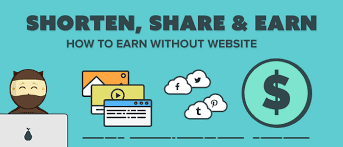

Post a Comment